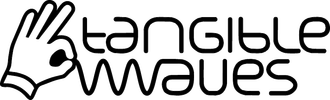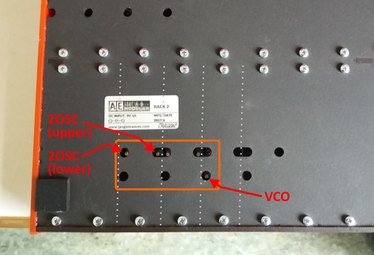Oscillator calibration for AE modular
The Oscillators in AE modular - 2OSC and VCO - are true analog oscillators; therefore, their frequency characteristic is not as rock-solid as a digital oscillator.
The 2OSC and VCO modules work with a 1V per octave characteristic, that means, increasing the CV input by 1 volt results in an increase of the output frequency by one octave; this characteristic is widely standard in the modular synth world. But this behaviour depends on several factors like temperature, operating time and others. In the consequence, the 1V per octave characteristic may change, so increasing the input by 1V changes the frequency either by more or by less than one octave. But this can be adjusted for each oscillator, so they work again as expected.
So if you encounter a behaviour that the notes don't sound as they should (especially when controlling the oscillators via MIDI), it's time for an oscillator calibration!
Basic principle:
The calibration is done by trimmer potentiometers that are accessible at the bottom of AE modular (see picture below); they work as follows:
Below two different ways are shown step-by-step:
The 2OSC and VCO modules work with a 1V per octave characteristic, that means, increasing the CV input by 1 volt results in an increase of the output frequency by one octave; this characteristic is widely standard in the modular synth world. But this behaviour depends on several factors like temperature, operating time and others. In the consequence, the 1V per octave characteristic may change, so increasing the input by 1V changes the frequency either by more or by less than one octave. But this can be adjusted for each oscillator, so they work again as expected.
So if you encounter a behaviour that the notes don't sound as they should (especially when controlling the oscillators via MIDI), it's time for an oscillator calibration!
Basic principle:
The calibration is done by trimmer potentiometers that are accessible at the bottom of AE modular (see picture below); they work as follows:
- Turning the trimmer clockwise stretches the scale, meaning the frequency for higher notes (= higher CV input voltage) is INCREASED
- Turning the trimmer counter-clockwise compresses the scale, meaning the frequency for higher notes (= higher CV input voltage) is DECREASED
Below two different ways are shown step-by-step:
|
Option 1: External MIDI synth or Plugin as reference
(Suitable if all oscillators in the AE modular seem to be off)
|
|
Option 2: Match two oscillators within AE modular
(This procedure is suitable if one oscillator is a bit "off" compared to another one.)
|